
If the Overview screen shows ‘the browser appears to be free from add-ons that have poor reputations’ message, your browser don’t have any malicious add-ons, unchecking the option at the bottom shows add-ons with a good rating.

The Avast Browser Cleanup tool scans for malicious plugins or add-ons and displays them, if found to remove. Note: The tool gets installed in the following location on WindowsĬ:\Users\%username%\AppData\Roaming\AVAST Software\Browser Cleanup Avast Browser Cleanup standalone removes bad add-onsĭownload and install Browser Cleanup tool on your computer and run it. Yes! You no longer need to install Avast to run Browser Cleanup, it is available as separate download also on Avast site. This tool supports removing toolbars from Firefox and Internet Explorer browsers, works on Windows XP SP3/Vista/8 & Windows 10.
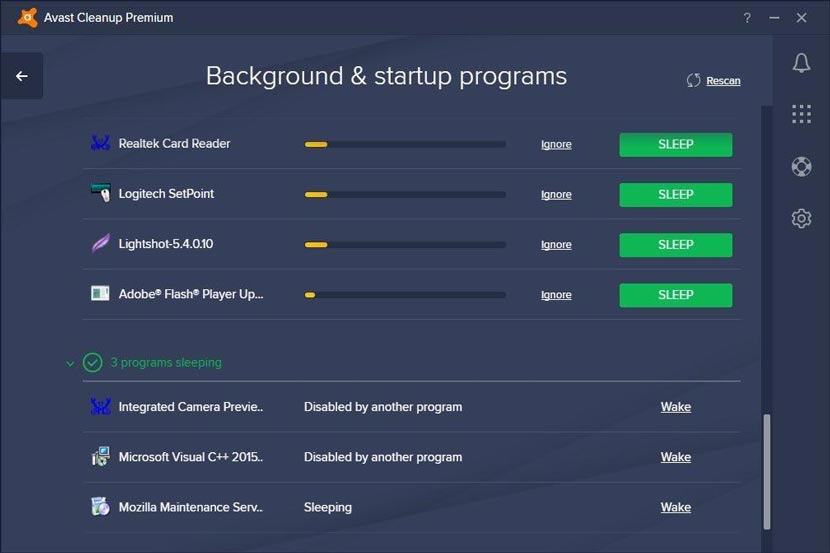
Avast Browser Cleanup, part of Smart Scan’s bad browser add-ons feature in Avast Free antivirus, is also available as a standalone tool (installer version, portable version is not available).


 0 kommentar(er)
0 kommentar(er)
